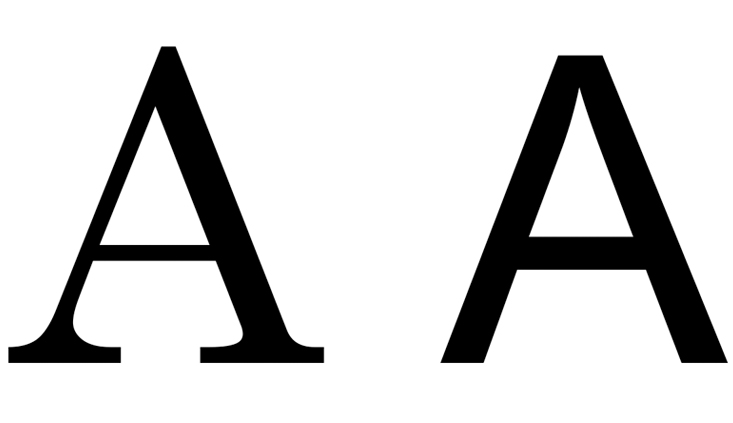California appellate practice in the evolving digital age
The nuts and bolts of the new appellate Court Rules for electronic filing
Of the many reasons 2020 will be a memorable year, two remarkable events altered the practice of appellate law in California. At the beginning of the year, California mandated electronic filing in the Courts of Appeal and California Supreme Court. In the middle of the year, the COVID-19 shutdown forced courts to implement digital options for oral arguments, changing the way practitioners connect with justices and the way in which they prepare for the hearing.
Embrace the changes! Use technology to enhance your persuasiveness, prepare for virtual advocacy in California’s appellate courts, and first recognize, then navigate around potential snags in the process of evolving from paper to digital briefing.
Nuts and bolts: New rules and requirements
With the statewide rollout of mandated electronic filing came much-needed uniformity of service and filing through an official platform (www.TrueFiling.com), as well as continuity of procedural requirements through the California Rules of Court. Mandated electronic filing and service eliminated the woes of prior years in which a litigant had to parse between electronic submissions (requiring either bound or unbound paper copies, depending on the court), and electronic filing (exempting paper copies). Despite their utility, the updated court rules require vigilance to avoid potential snags.
A preliminary word of caution: Before filing any document, familiarize yourself with the current applicable Court rules, including Local Rules that may modify the more general state-wide Rules of Court. Court rules, especially those that are technology-related, are updated regularly. Although this article highlights the most significant changes and how to use them to your advantage, it cannot replace reliance on the Rules themselves.
Formatting
Specifically, before filing any document in the Court of Appeal or California Supreme Court, familiarize yourself with Rule of Court 8.74, which details formatting requirements that, if unheeded, will cause your filing to be rejected. For example, heed pagination restrictions. To assist the ease of reviewing documents, the electronic page counter for the electronic document must match the page number for each page of the documents. The numbers begin with the cover page and must thereafter be consecutively paginated using only Arabic numerals (e.g., 1, 2, 3). This rule can become a trap for the unwary where a document spans multiple volumes. Do not forget to count each volume’s cover page in the sequential pagination.
Similarly, every electronically filed document must include a descriptive electronic bookmark to each heading, subheading, and the first page of any component of the document, including the table of contents, table of authorities, petition, verification, memorandum, declaration, certificate of word count, certificate of interested entities or persons, proof of service, exhibit, or any attachment. (Rule 8.74(a)(2).) Beware of making substantial changes to the document after adding bookmarks, which can potentially eliminate prior bookmarking.
A quick aside – if you are new to bookmarking, consider practicing and incorporating it as an organizational tool throughout your legal research and writing. Bookmarking options are standard in word processing software, such as Microsoft Word or Google Documents. Electronic bookmarks can help you organize your outline or draft, especially if you like to type notes and copy important passages from your legal research into your outline. Bookmarks help keep you organized, and also make it easier to navigate a potentially lengthy multi-topic document.
Another formatting limitation in the amended Court Rules is size of the electronic filing, which must not exceed 25 megabytes. (Rule 8.74(a)(5).) The size limitation may necessitate breaking the document into multiple volumes, which in turn, carries additional formatting requirements, including: a master chronological and alphabetical index in the first file; each file must specify certain information on the cover page; and each file must be paginated consecutively across all files in the document (including each cover page).
Sealed and confidential records present additional challenges, especially for pagination, because they must be filed separately from publicly filed records. (Rules 8.45/8.74.) Each omission page must have a placeholder page that must be paginated consecutively with the rest of the publicly filed record, bookmarked, consecutively paginated, etc.
Nuts and bolts: Relaxing requirements
The changed rules have also brought some good news! Some of the new formatting provisions decrease obstacles. Pre-electronic filing, each document’s cover had to be a specific color cardstock. Now, electronic documents do not have colored covers. (Rule 8.74(a)(8).)
Procrastinators, rejoice! A document that is received electronically by 11:59 p.m. will be deemed filed that day. (Rule 8.77(c).)
Do not worry about electronically signing your brief. (Rule 8.74(c).) Unless the document requires a signature under penalty of perjury, the document will be deemed signed when it is electronically filed. (Rule 8.75(b).) For those requiring signature, the original signed document does not need to be filed but must be available for inspection if challenged. (Rule 8.75(a).)
Service of electronic filings has become easier as well. For a few extra dollars, the Court’s chosen platform (www.TrueFiling.com) can electronically serve any recipient who has likewise agreed to electronic service. Currently, not all of the trial courts are included in electronic service, so it is important to check whether your local court will accept electronic service.
Another convenience of electronic filing is submission of a petition for review through TrueFiling that is accepted for filing by the Supreme Court constitutes service of the petition on the Court of Appeal, notwithstanding the requirements set forth in California Rules of Court, rule 8.500(f)(1). Likewise, any brief that is electronically filed with the Court of Appeal through TrueFiling also constitutes service of the brief on the Court of Appeal.
Nuts and bolts: Exceptions
For every rule, there exists an exception. Rule 8.71 sets forth exceptions to electronic filing for self-represented parties, trial courts, and litigants where there exists undue hardship or significant prejudice from requiring electronic filing. Rule 8.71 also authorizes the court to permit applications for fee waivers. Additionally, the rules recognize that for some media, reducing the file size to 25 megabytes or less is not practicable. Rule 8.74(a)(6) provides the procedure for manually filing such material.
Tactical strategies for electronic briefing
One of the most underutilized advantages of an electronic medium for brief writing and review is the ability to incorporate images into the text. Although it is important to avoid introducing matters that were not presented to the lower court, it is permissible to incorporate excerpts of exhibits or demonstrative evidence into the brief. Of course, be judicious about doing so. If you are unsure whether you should include media, ask yourself whether you are doing so as a tool to the reader, or simply because you can do so. Examine whether the image assists in the reader’s understanding of your argument or the factual discussion.
For illustration, consider a discussion of a particular piece of equipment that injured your client, or key testimony concerning viewpoints at the intersection where the plaintiff was hurt. In addition to referencing a photograph in evidence, consider whether incorporating the image directly into the body of the brief would aid the reader in understanding what happened. Or, consider whether inserting the image of a key admission in a trial or deposition transcript would be visually captivating and would highlight the point in a visual way. Images provide rest and focus for the reader and can assist both in creating a more comprehensible and memorable argument. However, like salt, a little goes a long way.
Hyperlinks to cites
Another underutilized technological tool for briefing is hyperlinking, which the California Courts encourage but do not yet require. A hyperlink allows the reader to easily access a case or appendix or exhibit in the context in which it is cited and enables the court to immediately confirm the accuracy of an assertion. Including links directly into your brief can help bolster the credibility of your arguments because of the ease with which the justices may confirm the accuracy and context of your assertions.
The California Courts have a downloadable “Guide to Creating Electronic Documents/Filings” that provides step-by-step instructions for creating electronic briefs/petitions, appellate record/exhibits, and hyperlinking. (https://www.courts.ca.gov/documents/DCA-Guide-To-Electronic-Appellate-Documents.pdf <as of July 27, 2020>.) Created in 2017, the Guide already would benefit from an update. However, there are other resources available to educate you or your support staff in creating electronic documents.
Interestingly, in creating its appellate guide, California relied significantly on the 2019 Texas Guide to Creating Electronic Briefs. (https://www.txcourts.gov/media/1443805/guide-to-creating-electronic-appellate-briefs-2019-adobe- acrobat-pro-dc.pdf <as of July 27, 2020>.) The Texas Guide addresses, among other points, creating hyperlinks through Adobe Acrobat Pro DC, as well as through Fastcase.
For more visual learners, do not underestimate the advantages of free how-to videos on YouTube or similar websites. Additionally, do not overlook the help and support sections of websites for whichever program you use for creating and formatting PDFs. Adobe Acrobat, for instance, has a how-to section for adding links to PDFs. (https://helpx.adobe.com/acrobat/using/links-attachments-pdfs.html <as of July 27, 2020>.)
Because typography enhances or diminishes the readability of your brief, and because increasing numbers of briefs are read on portable electronic devices (e.g., iPads, tablets), there are special considerations when creating documents that will be read on such devices. One consideration is the use and placement of footnotes.
In its printed form, a page with footnotes is easy for the reader to jump to the bottom of the page and return to the main text. The reader does not get lost in the footnote, forgetting the context of the main points (hopefully). In the electronic format, however, the reader can zoom into the body of the text to increase ease of reading, but even if there is no zoom, may not be viewing the entire page at once. Typically, electronic footnotes do not contain a “return to text” button or other tool to quickly return to the body of the brief. In other words, electronic footnotes have increased ability to send the reader on an unintended road trip. Avoid using them whenever possible.
Tactical advantages of formatting rules
The Rules of Court provide both requirements and suggestions for choice of font, font size, spacing, margins, and alignment. (Rule 8.74(b).) If these rules seem somewhat arbitrary or tedious, consider the opportunity they present for reflecting on how to use the electronic medium in the most persuasive way. Judges read hundreds of thousands of pages or briefing, exhibits, appendices, draft memorandum, cases, etc., each year. The formatting rules enhance the readability of your brief. Both the United States Supreme Court and the Solicitor General use Century font, which the California Courts likewise prefer, but do not yet require. Ignore the Courts’ recommendations at your peril.
What’s wrong with the ubiquitous font, Times New Roman? Times New Roman font was created for the Times of London, a newspaper concerned with fitting the most text per line and serving an audience who wants a quick read. (See Matthew Butterick, Typography for Lawyers 119 (2015); U.S. Court of Appeals for the Seventh Circuit, Practitioner’s Handbook for Appeals (2019 ed.) § 23, at 150.) As advocates, attorneys craft persuasive arguments, analyze complex legal ideas, apply and distinguish existing laws, and attempt to grab the court’s attention. Why choose a font that encourages the judge to speed-read your brief, potentially missing key ideas and details? Put differently:
Judges of this court hear six cases on most argument days and nine cases on others. The briefs, opinions of the district courts, essential parts of the appendices, and other required reading add up to about 1,000 pages per argument session. Reading that much is a chore; remembering it is even harder. You can improve your chances by making your briefs typographically superior. It won’t make your arguments better, but it will ensure that judges grasp and retain your points with less struggle. That’s a valuable advantage, which you should seize.
(Practitioner’s Handbook for Appeals, supra, at p. 150.)
California Rules of Court require 1.5 line spacing; 1 1/2-inch margins on the left and right and one-inch on top and bottom (quotations may be block-indented); minimum size 13-point, including footnotes, and a proportionally spaced serif face font (preferably Century Schoolbook) for the document’s body. (Rule 8.74(b).) Despite mandating a proportionally spaced serif font for the body, the Rules allow a sans-serif face for headings, subheadings, and captions.
Serifs are the small horizontal or vertical strokes (like little “feet”) at the beginning and ends of each of the lines that constitute letters or numbers. Long passages of serif type are easier to read and comprehend. (Practitioner’s Handbook for Appeals, supra, at p. 148.) See Figure 1 for an illustration of a character with serifs (the first) and without (the second). (Butterick, supra, at p. 81.)
(See page 32).
If you prefer not to vary fonts for headings and the body, but want to visually emphasize the headings, one way to do so without affecting readability is to increase the heading point size by .5 (i.e., from 13-point to 13.5-point).
Another readability tip: use italics, not underlining, for case names and emphasis. Although the Rules of Court allow italics, boldface and underlining, opinions of the United States Supreme Court, the Solicitor General’s briefs and law reviews do not underline names. As the Seventh Circuit Judges explain, underlining masks the descenders (the bottom strokes of characters such as g, j, p, q, and y), which interferes with reading, because we recognize characters by shape. (Practitioner’s Handbook for Appeals, supra, at p. 152.) An underscore makes characters appear more alike, which not only slows reading but also impairs comprehension. (Ibid.)
Similarly, the Seventh Circuit advises against using bold type because it is hard to read and “almost never necessary.” (Id. at p. 153.) Bold italic type looks like you are screaming at the reader. Similarly, avoid setting text in all caps.” Capitals all have one same rectangular shape, so the reader cannot use shapes (including ascenders and descenders) as clues. Underlined, all-caps, boldface text is almost illegible.” (Ibid.) Even in argument headings, such emphasis is usually counterproductive because headings may span multiple lines and, especially when set in all-caps text, become hard to follow. The California Rules of Court also recommend avoiding all-caps.
Ninth Circuit rules distinguished
For those familiar with electronic document preparation for the Ninth Circuit Court of Appeals, its requirements are substantially different from California’s Courts of Appeal. Therefore, if your practice is primarily in Federal Court, and you find yourself in State Court (or vice versa), be sure to review the applicable rules. Some of the significant differences include file size for the appellate record.
The Ninth Circuit limits each volume of the excerpts of record to be 100 megabytes or less, whereas, the State limits each volume of the appendix to 25 megabytes or less. Whereas the Ninth Circuit requires tables of contents in each volume, California requires the index in the first volume.
The Ninth Circuit excerpts of record do not need to be text-searchable; California’s appendices do. The Ninth Circuit requires electronic signatures (“/s”); California does not. The Ninth Circuit requires minimum 14-point font, double-spacing (except for headings, footnotes, and block quotes, which may be single-spaced); California’s minimum is 13-point, 1.5 inch spacing. The Ninth Circuit’s rules on typeface are more flexible than California’s; the Ninth Circuit permits either proportionally spaced font or monospaced with no more than 10.5 characters per inch.
Virtual persuasion: Maximizing impact of oral argument
In addition to the technological changes in appellate document preparation and filing, California has undergone a recent transformation in handling oral argument due to COVID-19 and the need for social distancing. Though, at the time of this article’s writing, there is not yet any uniform system for remote arguments, the public health crisis has pushed the courts to experiment with various technologies for remote arguments. On one end of the spectrum, some courts require phone-based arguments. The upside of a phone-based argument includes a low bar of entry (no internet access necessary, no particular dress code, no geographic limitation). Another upside of a phone-only argument is the ability for the litigant to use a plethora of notes if need-be. The obvious downside, however, includes the limitations on communication. It is common knowledge that most of our communication is non-verbal. Without seeing how your argument lands on the individuals who you are attempting to convince, it is harder to gauge whether you are on the right track, or whether you need to course-correct.
Acknowledging the benefits of the visual component of oral arguments, several courts have adapted by using BlueJeans, a video conferencing website. This technology enables the Court to broadcast the hearing to the public, which though common in California’s Supreme Court and Federal appellate courts, has been largely unavailable until recently in California’s Courts of Appeal. The technology also permits the Court to control which parties are participants versus observers, and allows the clerk to facilitate the program.
Like other virtual platforms however, some common challenges include forgetting to mute or unmute, working in a distracting environment, and battling a choppy internet connection. Yet, these challenges do not override the convenience and accessibility of video conferencing for oral argument. It is unclear whether California’s appellate courts will continue offering virtual oral arguments and live-streaming after in-person arguments resume.
Nevertheless, preparing for a virtual argument is similar to preparing for an in-person argument. However, for those who have not yet done so, here is some advice for that medium. Practice. Perform and record a moot court for yourself with the camera you will be using during the official argument. Watch yourself. Notice whether your camera placement is distracting – can you move the angle of your screen by adjusting your chair? Are you looking down the entire time? (When the built-in camera is above the screen, if you look at the screen rather than the camera, your gaze appears to be looking down.) Practice making “eye contact” with the screen, especially for really important points. Doing so is more engaging for the viewer. Do you talk too quickly? Too slowly? Do you ruffle your papers or notes?
It can be an unusual – even jarring – experience to watch yourself argue at the same time you are observing the judges or justices. If you have not participated in virtual meetings or conversations through a video conferencing platform, invite a colleague or friend to conduct a virtual mock argument. Even if you do not have BlueJeans, it is important to familiarize yourself with what it looks like to share your screen with another person, watching their verbal and non-verbal cues, while not being distracted by your own image presenting your material and answering questions.
Considerations when outsourcing
If you feel overwhelmed by technology and/or the numerous rules governing formatting, you are not alone. A number of companies offer the ease of outsourcing the formatting of briefs and appendices, advertising that they specialize in staying abreast of changes in the rules and creating software that streamlines the process.
When deciding to delegate or outsource, there are a few important considerations, in addition to price and turnaround time, that you must make. For instance, make sure that the company complies with California’s particular rules. There are state-specific services as well as those that purport to serve all 50 states. Every state has its own rules.
Additionally, if the company includes hyperlinks to legal sources, what are the underlying sources? Does the company use LexisNexis citations but you only have Westlaw? In other words, are the legal sources it cites platform-specific?
Does the company charge based on the size of the documents?
How easily can you edit the final documents if you discover an error or omission after the appendix or brief has been formatted, but before it has been filed? Do further edits necessitate further expenditures?
Conclusion
The practice of law, like everything, evolves. Technology can assist or hinder advocacy but embracing the use of digital tools to effectively communicate is a necessary, and ultimately creative, part of evolving as an appellate advocate.
Janet R. Gusdorff

Janet R. Gusdorff, a Certified Appellate Law Specialist (SBLS), handles appeals in state and federal court. Janet is the owner and principal of Gusdorff Law, P.C., in Westlake Village, CA. She has been repeatedly voted as one of the Super Lawyers Rising Stars in Appellate Law (Southern California). She has been AV-rated by Martindale-Hubbell. Pasadena Magazine recognized Janet as one of its 2016 and 2017 “Top Attorneys.” Janet graduated from Loyola Law School, where she served as Note and Comment Editor on the Loyola Law Review. She is also licensed to practice in New York and New Jersey.
Copyright ©
2025
by the author.
For reprint permission, contact the publisher: Advocate Magazine